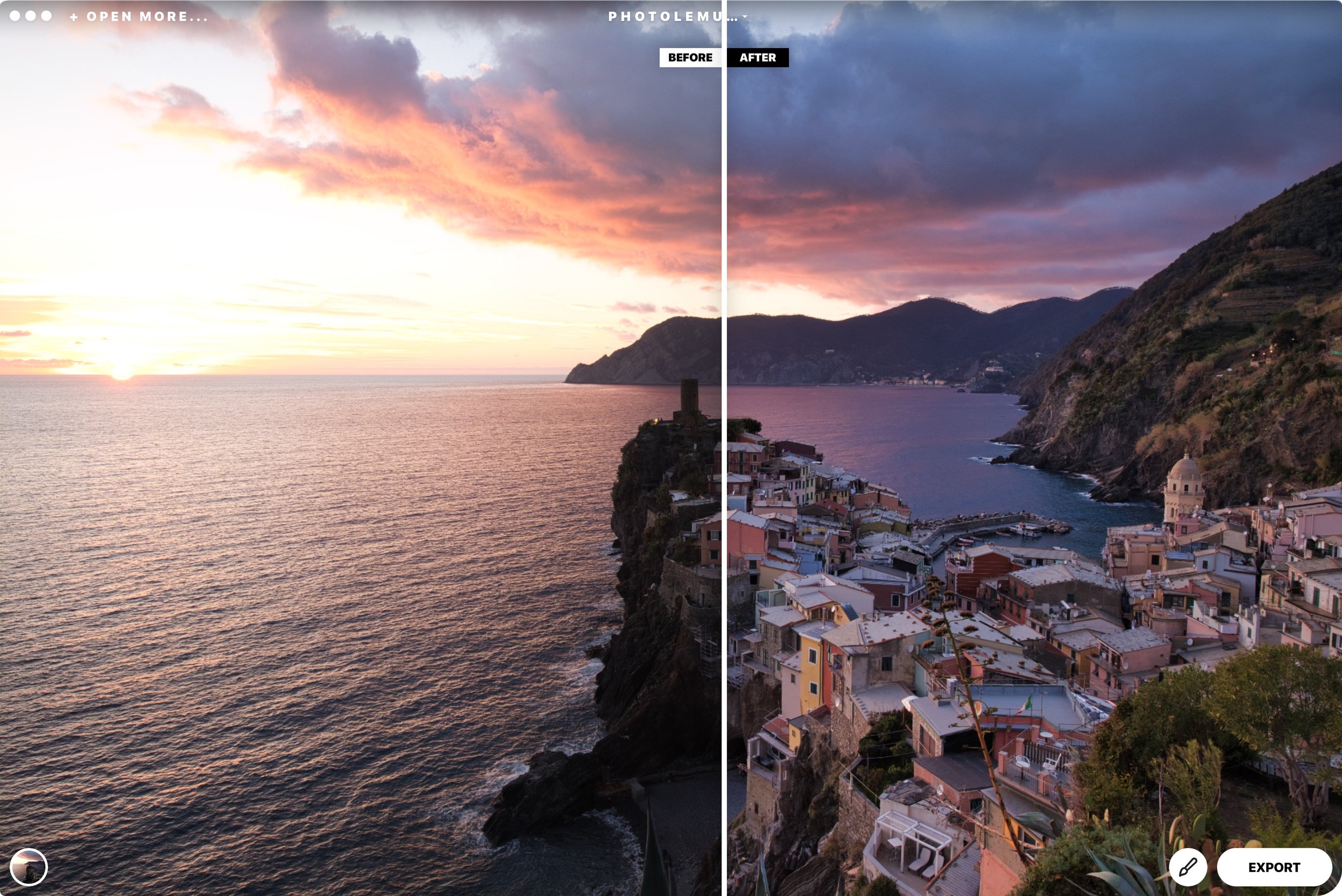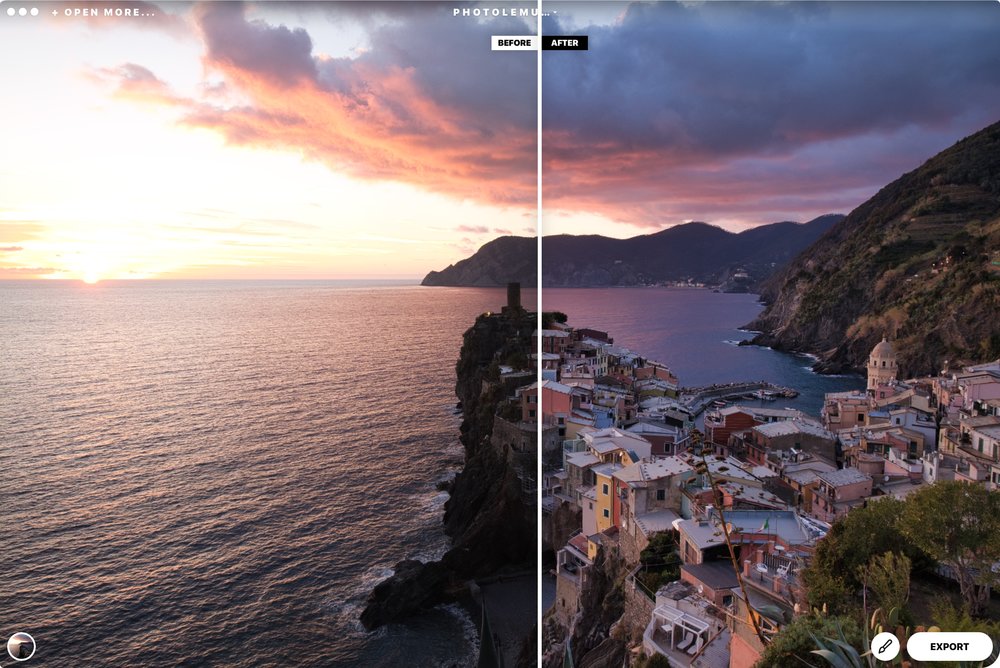
Photolemur is an interesting app that claims to offer “the world’s first fully automated solution for creating perfect photos.” The word “perfect” is relative when it comes to photography, most photos are edited to taste and what’s “perfect” to one person may be rubbish to another.
Nevertheless, there are certain repetitive techniques that most of us employ when it comes to post-processing a certain type of image. For the sky in a landscape photo, you might reduce the highlights and boost the vibrance most of the time. You can start to imagine how this might be useful for casual photos that are not portfolio quality, but still need some editing before distribution.
Skylum has provided me with a copy of Photolemur 3.0 and I’ve put it through the paces.
Sample Results
Photolemur does this with pretty decent results. I wouldn’t call them perfect by any means, but most of the photos definitely turn out way better than they do out of camera. I can totally imagine this tool as an “assistant” editor for those vacation photos that your friends and family have been bugging you for, but haven’t had the time to edit yet.



There’s an option to apply some styles (something like filters) to the output. I’m not a big fan on how it works here though, largely they take at least 15 seconds to process. Filters should afford for quick previewing so you can pick the right one for the right image.
Automatic face enhancement works pretty well, getting rid of unflattering noise and blemishes, as well as smoothening skin.











Performance and UX
There’s a handy batch processing tool, so you can literally just dump a set of images in and have it run overnight. Some thought has also been put into how the images can be named when exported, very nice.
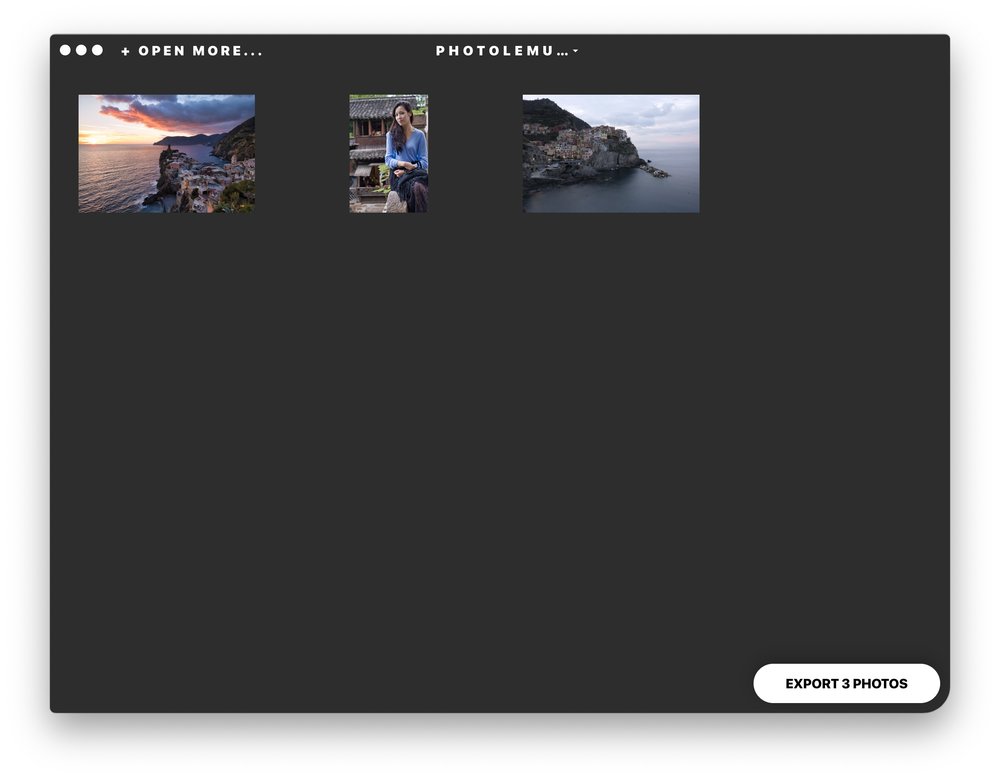
You can import multiple images and export them all at once.
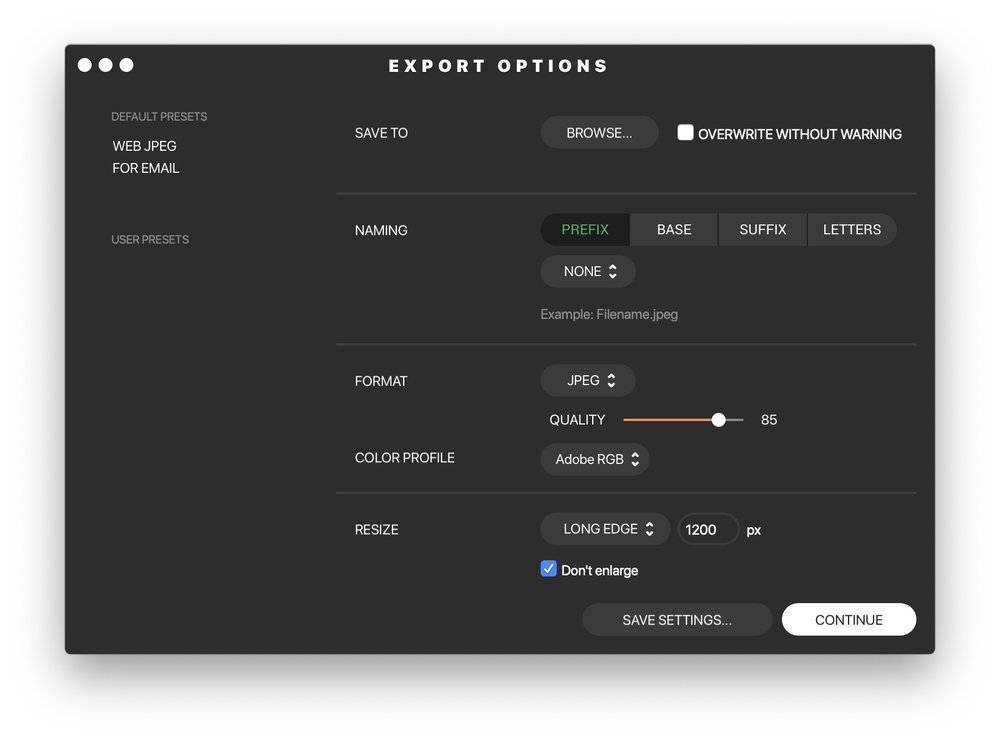
Options when exporting, useful for bulk operations
Like many Machine Learning (ML) apps, performance is largely GPU dependant, I noticed that my GPU was maxed out whenever it was exporting images. Applying enhancements to a photo took around:
-
15 seconds on my 2017 27″ iMac with a Radeon Pro 580
-
20 – 25 seconds on my 2018 13″ MacBook Pro with a quad-core i7 processor
-
1 – 2 minutes to process on the 13″ MacBook Pro driving an LG 5K display
Conclusion
Would this replace my editing workflow for Portfolio images? Not at the moment. There’s still a lot of creative control and finessing that is needed to achieve results fit for a portfolio.
However, I see tremendous value in using this for those vacation photos that you would want to hand over to friends or family, but don’t have the time to edit individually. I’ll certainly be using Photolemur for that workflow and the small investment is worth that time saved (be it editing images or fending off your friends and family).
There’s no subscription fees whatsoever unlike other photo editing apps. Feel free to use my link below along with the coupon code “NANDA” to get 30% off if you found this post useful, it helps me keep the site going.